If you’re a rails developer, I’m pretty sure you have already found this image below…
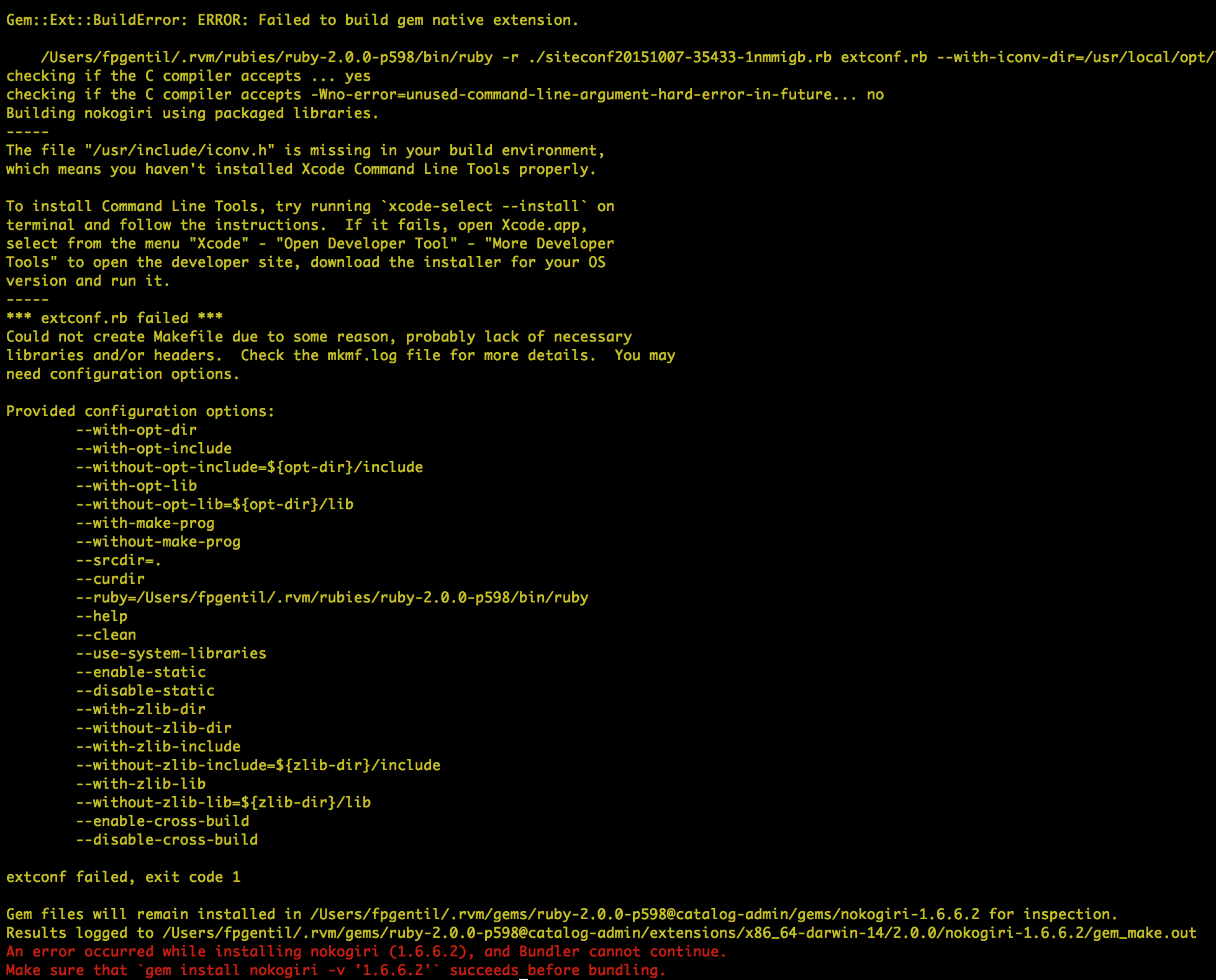
Most of the cases, that happens because nokogiri depends on libxml2 and it’s probably not finding it. There are thousand options that you can give before installing like this list:
Provided configuration options:
--with-opt-dir
--without-opt-dir
--with-opt-include
--without-opt-include=${opt-dir}/include
--with-opt-lib
--without-opt-lib=${opt-dir}/lib
--with-make-prog
--without-make-prog
--srcdir=.
--curdir
--ruby=${rub-dir}
--help
--clean
--use-system-libraries
--enable-static
--disable-static
--with-zlib-dir
--without-zlib-dir
--with-zlib-include
--without-zlib-include=${zlib-dir}/include
--with-zlib-lib
--without-zlib-lib=${zlib-dir}/lib
--enable-cross-build
--disable-cross-build
--with-xml2lib
--without-xml2lib
--with-libxml2lib
--without-libxml2libHere is what is going to save your life :-) That usually works for me!
gem install nokogiri -- --with-xml2-include=/Applications/Xcode.app/Contents/Developer/Platforms/MacOSX.platform/Developer/SDKs/MacOSX10.10.sdk/usr/include/libxml2 --use-system-librariesIf it still does not work, you can try a few different things - assuming you’re on a mac.
$ brew link libxml2 libxslt
$ brew link libxml2 libxslt --force
$ gem install nokogiri -- --with-xml2-include=/Applications/Xcode.app/Contents/Developer/Platforms/MacOSX.platform/Developer/SDKs/MacOSX10.10.sdk/usr/include/libxml2 --use-system-librariesAnd hope to see…
This could take a while...
Successfully installed nokogiri-1.6.6.4
1 gem installedPS. Remember that you can always pass the exact version you’re a looking for with -v '1.6.6.4'
I hope that helps. Cheers!