Since this is the first post here after 2 years without blogging, I’ve decided to start with my 24/7 development environment…
VIM / Sublime Text
I’ve always been a huge fan of Sublime Text and its immensity of plugins, but as a web developer I was constantly being forced to ssh to different machines and I decided it was a waste of time not learning vim! I realized that after you start using, you learn one or two commands per day and in while you’re a vim ninja! I’m still far from a ninja but I can take care of myself without a GUI. Nowadays I use both! WAT? Yes, both!
- My whole vim setup can be found here
- And here is a list of my Sublime Text 3 plugins!
BeautifyRuby # github.com/CraigWilliams/BeautifyRuby
BracketHighlighter # facelessuser/BracketHighlighter
Cucumber # drewda/cucumber-sublime-bundle
GitGutter # jisaacks/GitGutter
JsFormat # jdc0589/JsFormat
Monokai Extended # jonschlinkert/sublime-monokai-extended
Sass # nathos/sass-textmate-bundle
SideBarEnhancements # titoBouzout/SideBarEnhancements
SyncedSideBar # sobstel/SyncedSideBar
Vintageou # guillermooo/Vintageous
# Yes, I use vim "inside" Sublime Text ;)OS
I’ve been using MacOS since Mountain Lion when I bought my first macbook pro in 2012. Since 2014 I’ve been using Yosemite, it has its ups and downs but I like it.
Terminal
As every (?) mac user, iTerm2 as the default-24/7-never-close terminal. I <3 zsh and get all the stuff setup with oh-my-zsh.
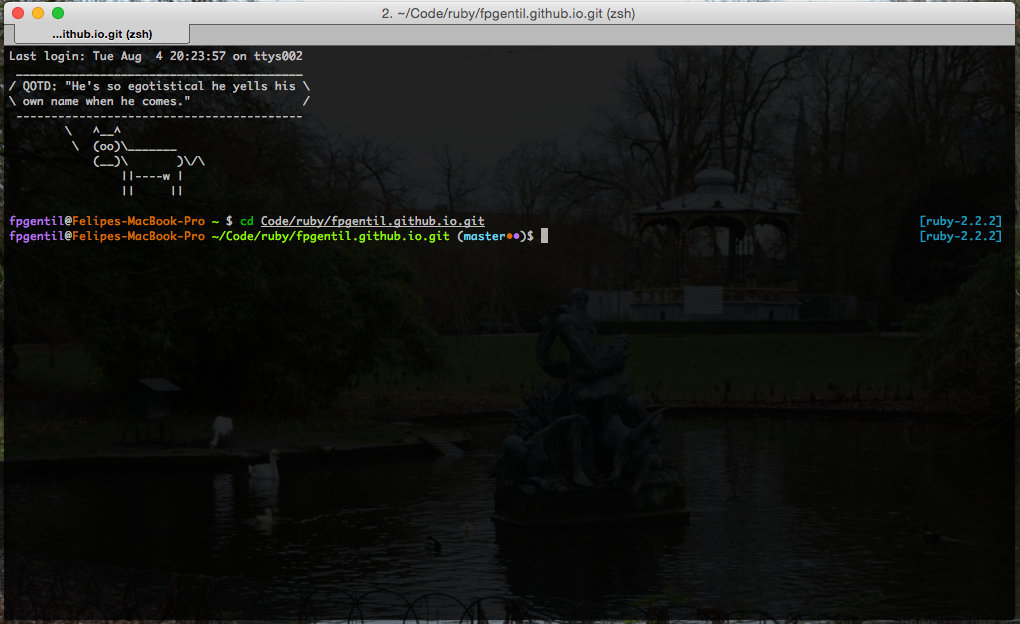
Communication
Sometimes skype is needed and so is hangout! But seriously, how was communication before Slack?
# http://www.rubyonrails.link/Browsing
I’ve been using Chrome since the beginning, I guess. But sometimes I just get tired of its no-left-ram-for-me behaviour and switch to Firefox. Also I like to have it installed in different languages to test locales, Firefox is in English, Firefox Developer Edition is in Portuguese and Chrome in german.
RVM
I can’t say if rvm is better/faster/easier than rbenv, but I’ve been using since I started coding in Ruby, it has always worked for me so I don’t see a reason to change, I do believe both do their jobs very well.
rvm rubies
ruby-1.9.3-p551 [ x86_64 ]
ruby-2.0.0-p576 [ x86_64 ]
ruby-2.0.0-p598 [ x86_64 ]
ruby-2.1.0 [ x86_64 ]
ruby-2.1.2 [ x86_64 ]
ruby-2.1.3 [ x86_64 ]
ruby-2.1.4 [ x86_64 ]
ruby-2.1.5 [ x86_64 ]
ruby-2.1.6 [ x86_64 ]
ruby-2.2.0 [ x86_64 ]
ruby-2.2.0-preview1 [ x86_64 ]
ruby-2.2.1 [ x86_64 ]
=* ruby-2.2.2 [ x86_64 ]Just a quick list of my favorite app as well, it’s not directly related to development, but I can’t live without them!
Evernote Wunderlist Spotify
Mailbox Feedly Pocket