“ZedGraph is a class library, user control, and web control for .net, written in C#, for drawing 2D Line, Bar, and Pie Charts. It features full, detailed customization capabilities, but most options have defaults for ease of use.”
So, let’s get some code done!
1) Download ZedGraph, create your project and paste “ZedGraph.dll” into your project’s folder.
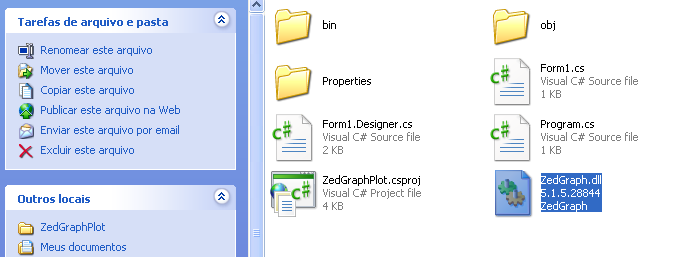
2) Now you must add ZedGraph as Reference in your project.
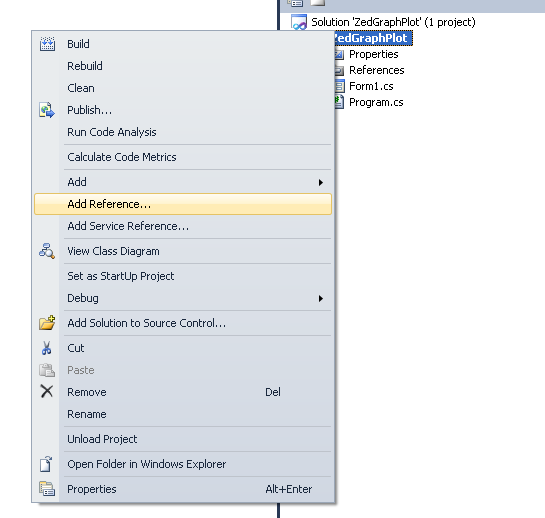
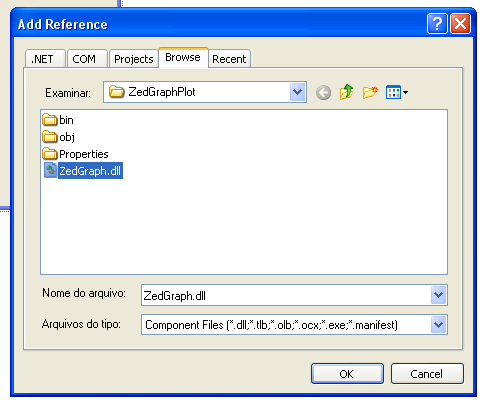
3) Then, open up your ToolBox and add ZedGraph there so this will let you drag and drop it.
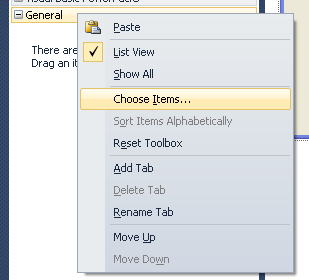
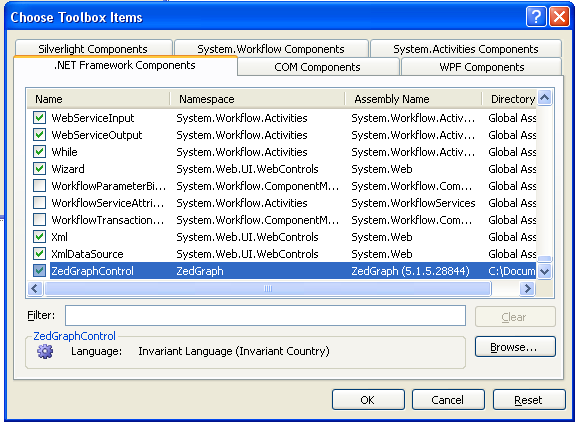
4) Alright, so now drag and drop ZedGraph into your form. Probably you have something like this now:
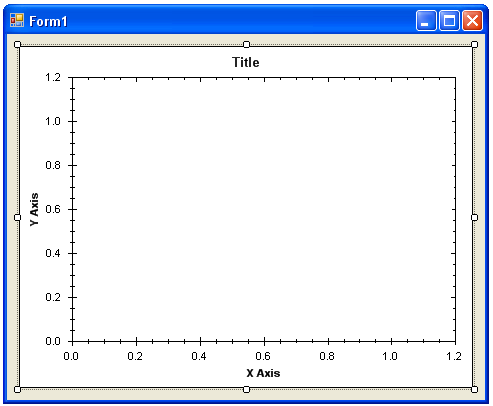
Since this is just a tutorial, I’m going to make some random plots, trying to approach you to ZedGraph’s magic Smiley mostrando a língua.
5) Add the line below to your code.
using ZedGraph;// pane used to draw your chart
GraphPane myPane = new GraphPane();
// poing pair lists
PointPairList listPointsOne = new PointPairList();
PointPairList listPointsTwo = new PointPairList();
// line item
LineItem myCurveOne;
LineItem myCurveTwo;private void Form1_Load(object sender, EventArgs e)
{
// set your pane
myPane = zedGraphControl1.GraphPane;
// set a title
myPane.Title.Text = "This is an example!";
// set X and Y axis titles
myPane.XAxis.Title.Text = "X Axis";
myPane.YAxis.Title.Text = "Y Axis";
// ---- CURVE ONE ----
// draw a sin curve
for (int i = 0; i < 100; i++)
{
listPointsOne.Add(i, Math.Sin(i));
}
// set lineitem to list of points
myCurveOne = myPane.AddCurve(null, listPointsOne, Color.Black, SymbolType.Circle);
// ---------------------
// ---- CURVE TWO ----
listPointsTwo.Add(10, 50);
listPointsTwo.Add(50, 50);
// set lineitem to list of points
myCurveTwo = myPane.AddCurve(null, listPointsTwo, Color.Blue, SymbolType.None);
myCurveTwo.Line.Width = 5;
// ---------------------
// draw
zedGraphControl1.AxisChange();
}PS: If you are working with a large mount of data and perhaps more than one thread, I highly recommend you to use ZedGraph. In this case, instead of using the method:
// draw
zedGraphControl1.AxisChange();You can use the delegate below:
delegate void axisChangeZedGraphCallBack(ZedGraphControl zg);
private void axisChangeZedGraph(ZedGraphControl zg)
{
if (zg.InvokeRequired)
{
axisChangeZedGraphCallBack ad = new axisChangeZedGraphCallBack(axisChangeZedGraph);
zg.Invoke(ad, new object[] { zg });
}
else
{
zg.AxisChange();
zg.Invalidate();
zg.Refresh();
}
}And the result should be…
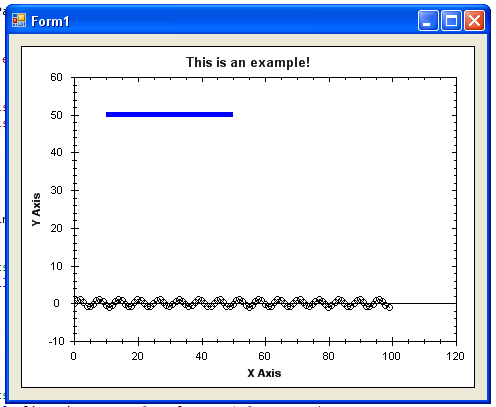
Thanks :)